Fill your calendar with qualified appointments.
Schedule appointments and send reminders quickly and easily.

TIMS® gives you a better way to schedule patients.
Quickly setup and record patient demographic information when first scheduling an appointment.
Creating an appointment is simple, just drag and drop and color code to highlight appointment type.
View historical patient activities, chart notes, scheduling, visits, and marketing activities without leaving the scheduler.
View and update scheduling information through the web.
Record marketing source when appointment is made for post marketing opportunities.
A dynamic scheduling engine designed to find the perfect appointment time for both you and your patients.
Confirm appointments with message notifications to keep your calendar filled with revenue opportunities.
Built for single or multiple locations and providers.
Utilize block scheduling to reserve key dates and times for specific activities.
Reports to measure and monitor schedule utilization levels and performance.
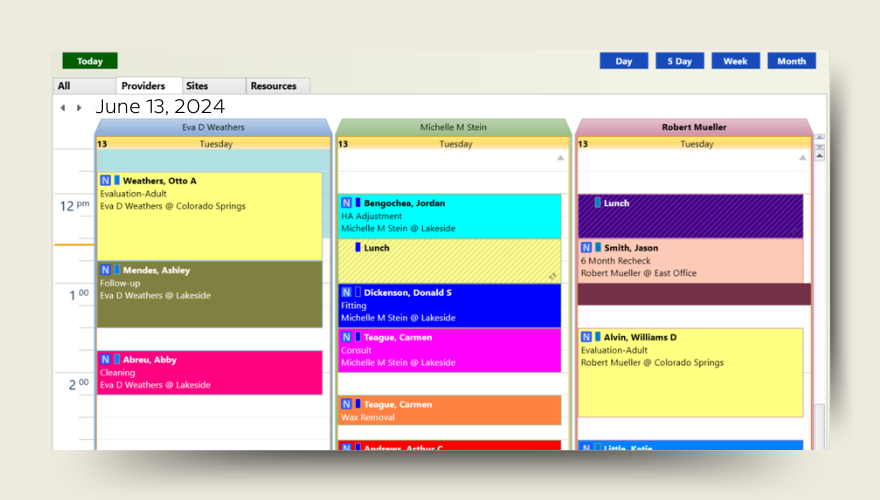
Customizable Calendar and User Views
Appointment Notifications
TIMS Appointment Notifications give you an efficient way to communicate with patients while providing them with an exceptional customer experience.
Create customized message templates and incorporate key appointment details. Patients can simply reply to confirm appointment date and time or request to reschedule.
Streamline management of patient notifications via the Notification Center, then track notifications and patient responses from one place.
Features Include:
Send confirmation messages to verify appointments.
Minimize no-shows with customizable appointment reminders as dates approach.
Set-up notification preferences on a per patient basis — voice, SMS, or email.
View TIMS calendar appointment confirmation updates in real time.
Customize and translate your own templates, and send voice notifications in 26 different languages and dialects.

Ready to see TIMS in action?
Learn more about our dynamic scheduling engine designed to find the perfect appointment time for both you and your patients. Our scheduling module is built for single or multiple locations, and providers.
Learn More About Scheduling On Our Blog.
2 min read
Get in Sync with Web Scheduler: Your Go-To Guide for Effortless Appointment Management
Mar 20, 2013

