2 min read
Enhance Your Audiology Software with TIMS and Claim.MD: A Perfect Partnership
The Right Claims Process Leads to Getting Paid Faster Want to make your claims process smoother and more efficient than ever? Upgrade to the latest...
4 min read
Computers Unlimited/Julie Nishoff : Updated on January 6, 2025
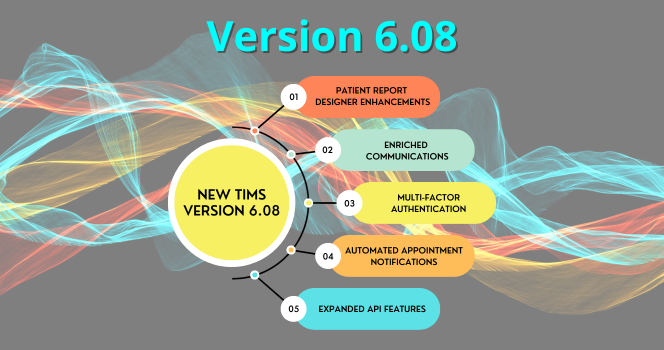
Patient Reports Designer
1. The report designer and analytics/reporting link have been restructured to provide a more user-friendly and efficient experience. Users can access and analyze data with meaningful and insightful reports. The newly designed Patient Reports Designer allows for the easy creation of accurate and attractive diagnostic reports. The merge/designer feature allows users to quickly design a report and then select the merge button to view the layout when patient information is merged.
2. One of the major enhancements in the report designer is the ability to view images such as audiograms, logos, and signatures in their actual size during the design mode. This feature simplifies report creation by allowing users to accurately visualize and arrange images within the report layout.
3. The review of report settings includes the "Editable at Launch" feature, which is especially beneficial for university teaching environments. With this feature, users can track changes made to a report if it is saved as "Editable at Launch." When the report is run, the track changes functionality can be turned on, allowing for draft editing and collaboration among users. This ensures that reports can be continuously improved and refined, making them more accurate and effective.
4. For our HL7 customers, your customized patient reports are quickly and easily transferred through the ORU (observation result) channel. TIMS also houses a copy of the report in the Patient
Activity Section.
Communications
5. In addition to the enhancements in the report designer, the communication module also received significant updates. Users can now merge/view letters directly in the design screen, making it easier to create and customize communication materials. This feature saves time and effort by eliminating the need to switch between different screens or applications.
6. Your communication letters can now be designed and used as patient intake sheets. This versatile feature allows users to create customized intake sheets, using the same tools and design options for letters. These intake sheets can be run in bulk for a specific date range or individually per patient, providing flexibility and convenience. Moreover, customized intake sheets can be linked to the TIMS Intake Sheet button in the appointment summary area. This enables seamless access and printing of auto-filled intake sheets with just one click.
7. Do you need the synchronization of patient data between hospital systems and TIMS? TIMS Audiology HL7 is designed to seamlessly integrate with hospital systems, including the widely used Epic and Cerner platforms. View our four HL7 channel descriptions here.
Reports
8. To enhance user convenience, stock and custom reports can now be set as "Favorites" directly from the TIMS Reports menu. With a simple right-click, users can add frequently used reports to their favorites list, making them easily accessible for future use.
9. These favorite reports will be available in the Home link, allowing users to quickly navigate back to their favorite reports from any screen within the TIMS system. This feature further enhances user efficiency and productivity by reducing the time spent searching for specific reports.
10. Another notable improvement is the addition of the patient accounts receivable data generation in the TIMS Reports screen. This eliminates the need for a separate Accounts Receivable link, streamlining the reporting process. Moreover, the current A/R date is now prominently displayed at the top of the report's menu, providing users with essential information at a glance.
Appointment Notifications
11. Automating appointment confirmations and verifications is a game-changer in improving patient communication and reducing no-shows. Users can now set up automated notifications for patients, reminding them of their upcoming appointments. This feature allows users to select how many days in advance the notifications should be sent, ensuring patients have ample time to prepare.
12. The appointment notifications can be customized to suit patient preferences, offering the choice of receiving them via email, SMS, or voice. This flexibility ensures that patients receive notifications in their preferred mode of communication, maximizing the chances of successful reminders, and can further streamline the appointment notification process by filtering based on site, provider, and/or appointment type.
Appointments
13. The appointment module has undergone a complete redesign to enhance performance and speed. The new design optimizes the user interface, making it more intuitive and user-friendly. Users can now navigate the appointment screen with ease, quickly accessing the information they need to efficiently manage their appointments.
14. By leveraging our HL7 Interface in conjunction with your existing EHR system, you gain the capability to effortlessly schedule appointments within your hospital or ENT system. This seamless integration enables the automatic transfer of patient demographics and appointment records directly into TIMS through the utilization of SIU and ADT channels. This not only guarantees the uniformity of patient data but also eradicates the necessity for manual re-entry of patient information, streamlining your workflow and enhancing overall operational efficiency.
15. The Resources tab in the appointment screen can be turned off if the practice does not use them. By turning off the Resources tab, practices can optimize their workflow and eliminate any unnecessary clutter on the screen. This not only enhances usability but also improves efficiency by removing any distractions or irrelevant information from the appointment module.
Hearing Aid History
16. The hearing aid history feature now includes the ability to copy components to the other side of a binaural hearing aid history. This enhancement simplifies the process of documenting and tracking hearing aid components, ensuring accurate and comprehensive records. Users can easily copy components from one side to the other, saving time and effort in data entry.
Multi-Factor Authentication
17. For added system security, users can now be assigned to require Multi-Factor Authentication when logging in. An MFA code can be sent to either a mobile phone number or email address. (fees applicable - contact TIMS Support for details)
APIs - Application Programming Interfaces
18. Access a wealth of Audiology practice data for 3rd party marketing firms using standard REST/APIs. Select from a broad range of data categories - Practice, Location, Patient, Appointment, Hearing Aid Sales and Returns, Noah/Audiograms.Updated 12.20.23

2 min read
The Right Claims Process Leads to Getting Paid Faster Want to make your claims process smoother and more efficient than ever? Upgrade to the latest...

It's your data, it's worth its weight in gold, and you should have the ability to extract it and use it. Here's a few more reasons to incorporate...
Ensuring Confidence, Control, and Usability of YOUR Hearing Aid Inventory and Patient Status