Do you have maximum control of your A/R System?
Are you looking for an Accounts Receivable (A/R) system that can simplify and streamline your patient billing?
2 min read
 Computers Unlimited
:
Updated on November 30, 2021
Computers Unlimited
:
Updated on November 30, 2021

Diagnostic reports are a reflection of your practice. Ensuring they mimic your hearing practice’s image from data to customer service is vital. We provide editable report templates and a report builder so you can focus on your customer service.
Is report building causing you stress? If you’re missing the information below, we can help you build a more complete, powerful diagnostic report. Let’s break it down with a few components in an integrated platform that will help you understand how to obtain the image you're striving for.
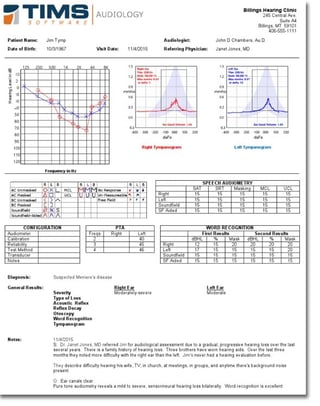
Have the power to enter audiograms, customizable test results and narratives.
Noah is an essential component to your practice. Integrating it with your patient data allows you the ability to provide high-quality patient care and quickly build diagnostic reports. A consolidated diagnostic report combines chart notes, audiograms, tympanograms, recommendations, and the diagnosis. This provides a complete easy-to-understand picture of a patient’s hearing state. A majority of hearing professionals agree this is critical to the workflow. Provide your referring physicians with essential information in a single, consolidated report.
Advanced Noah data search tools can also automatically calculate each patient's Severity and Type of Loss based upon your specifications. Include the results in your diagnostic reports or referring physician letters and never worry about missing diagnostic data again.
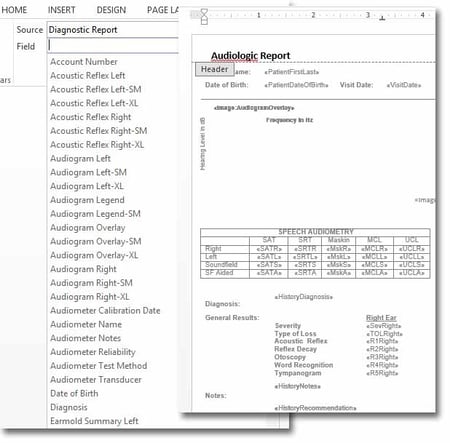
Reach a new level of flexibility without breaking the bank.
Create and customize as many diagnostic reports as you like by implementing Microsoft® Word’s ease-of-use and add-in capabilities that pull directly from data fields in TIMS Software. Include audiogram symbols, speech audiometry fields, word recognition fields, etc. With the added flexibility to customize each report on the fly, you'll be sure that your clinic is putting its best foot forward.
Easily create physician referral and follow-up letters with the added capability of printing multiple copies for patient records and office files. Choose what you need to clearly communicate clinical data to referral sources.
Get your reports to the right person, no matter the method.
Design your report in Microsoft Word, then chose how to send it in TIMS. Your whole communication flow is managed and tracked in one place. Integrated tools give you the power to print, save, fax, email, and archive every diagnostic report—all from the patient record.
Brand your practice with quality and precision.
Making a report is easy in TIMS Software; and you can do it yourself. Don't settle for expensive report customization that may miss the mark. Add your practice logo, audiograms, chart notes, provider signatures, and more. Make sure your reports reflect the image you desire. Your branding is just as important as the information on your Diagnostic Report.
More efficiency, smarter workflows and better integration will allow you to deliver quality test reporting with the image your business demands.
Last updated November 30, 2021

Are you looking for an Accounts Receivable (A/R) system that can simplify and streamline your patient billing?
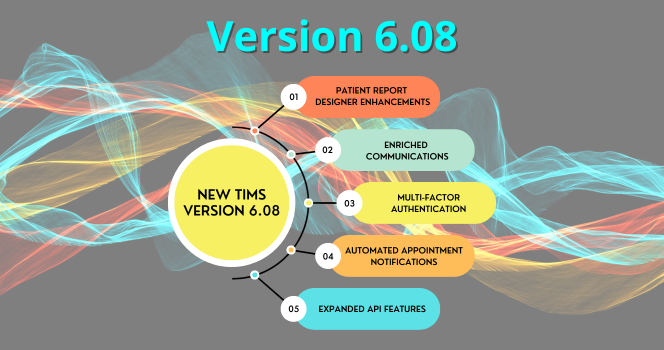
With these new features and improvements, the patient reports designer module offers enhanced functionality and usability, making it an essential...

Measure & Monitor Business Performance