Is there a GAP between your Audiology and SLP Offices?
BRIDGE the GAP between your Audiology services and your SLP providers with TIMS!!!
1 min read
 Computers Unlimited
:
Updated on November 11, 2024
Computers Unlimited
:
Updated on November 11, 2024

1. Scheduling Appointments - Keep it streamlined and organized.
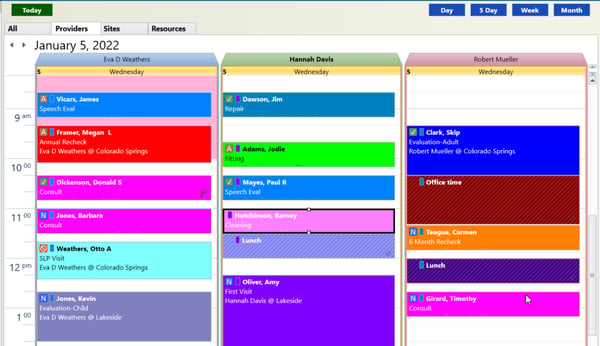
Click here for even more features in TIMS Appointment Scheduling and TIMS Appointment Notifications.
2. Case History Questionnaires - Data you can use.
3. A/R Capabilities - Manage your patient Accounts Receivable directly within TIMS.
The TIMS Accounts Receivable module enables you to create clear, concise, and accurate patient statements. You can run your month-end statements in one quick batch or on-the-fly. Your statements are personalized, easy to read, and self-explanatory. The statement shows name, address, date of service, invoice numbers, charges, insurance payments, and patient payments made to date, as well as adjustments, pending insurance, and the current amount owed.
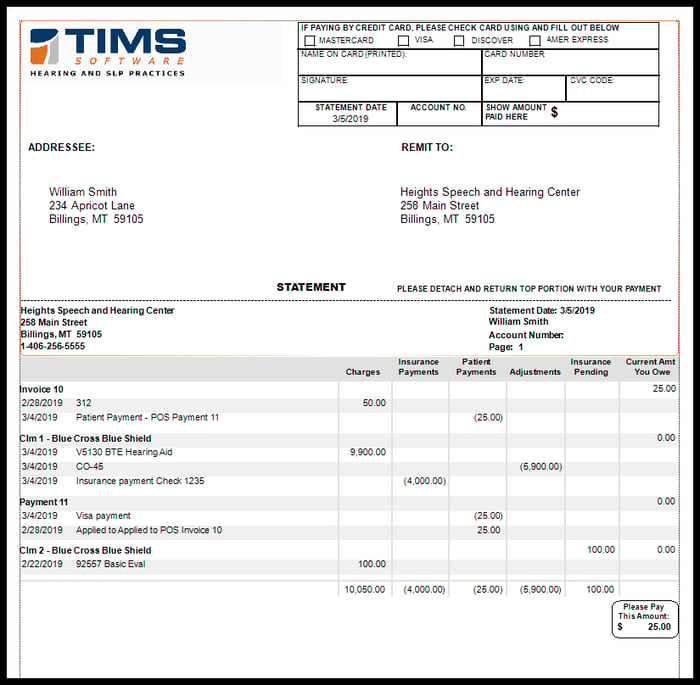
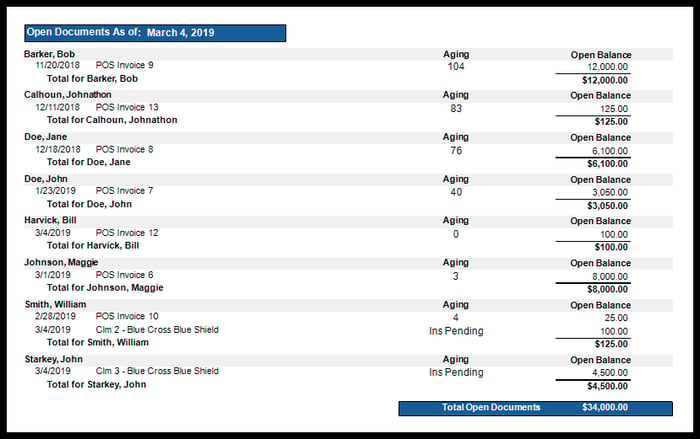
Want to learn more? Check out our features page & contact Donna to get started.
Last updated: January 4, 2022

BRIDGE the GAP between your Audiology services and your SLP providers with TIMS!!!
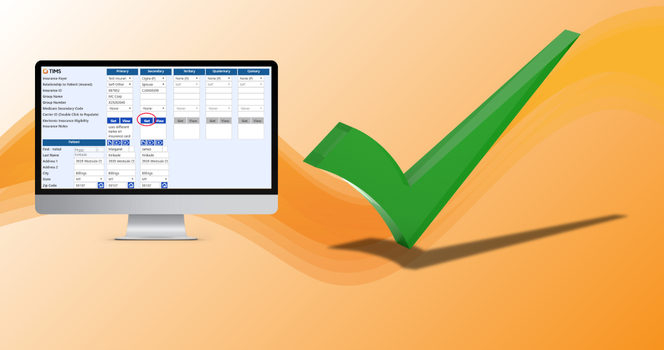
Performing Patient Eligibility Checks Directly from TIMS Audiology Software: A Game-Changer for Your Practice

2 min read
The Right Claims Process Leads to Getting Paid Faster Want to make your claims process smoother and more efficient than ever? Upgrade to the latest...