With TIMS Contract Campaign Manager, the mundane, time-wasting task of manually changing customer contracts is over.
Here's a look at a few things about TIMS Contract Campaign Manager you'll want to see for yourself.- Watch a live demo of TIMS Contract Campaign Manager to see how it works including edits, exclusions and/or accepting changes.
- See how easy it is for sales and management to collaborate on contracts to review and publish price changes.
- View live demonstrations that will show you how quickly you can modify gas, hardgood and cylinder rent contracts.
- Hear how contract history, total account sales, and projected sales dollars can be at the fingertips of sales staff, managers and executives.
- Learn how to use Contract Notes to help your team make informed decisions regarding contract price increases.
- Find out how to use our new export/import tool to easily make contract changes using Microsoft Excel®.
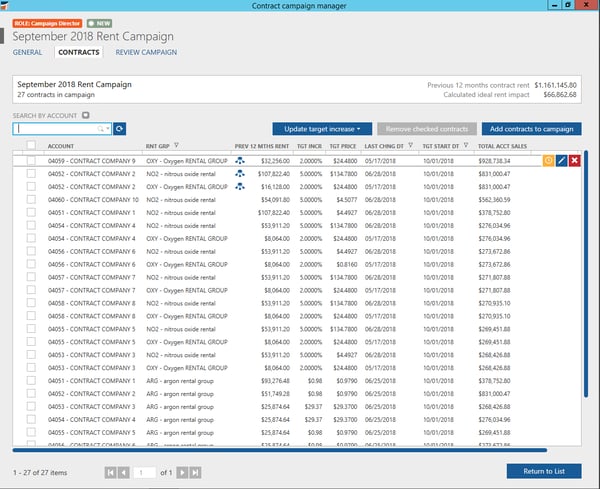
1. Add contracts to a campaign.
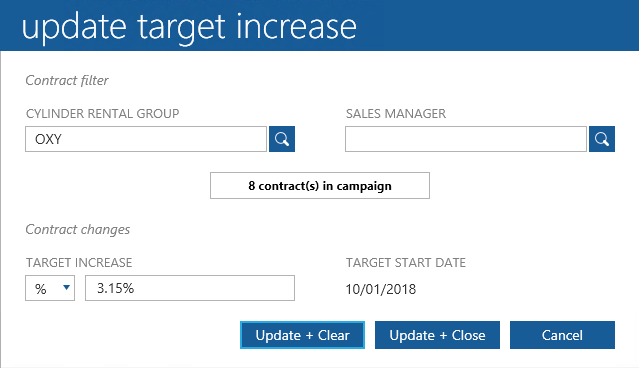
2. Set target increase percentages for rental groups. When percentage increases are agreed upon by management, simply update contracts.
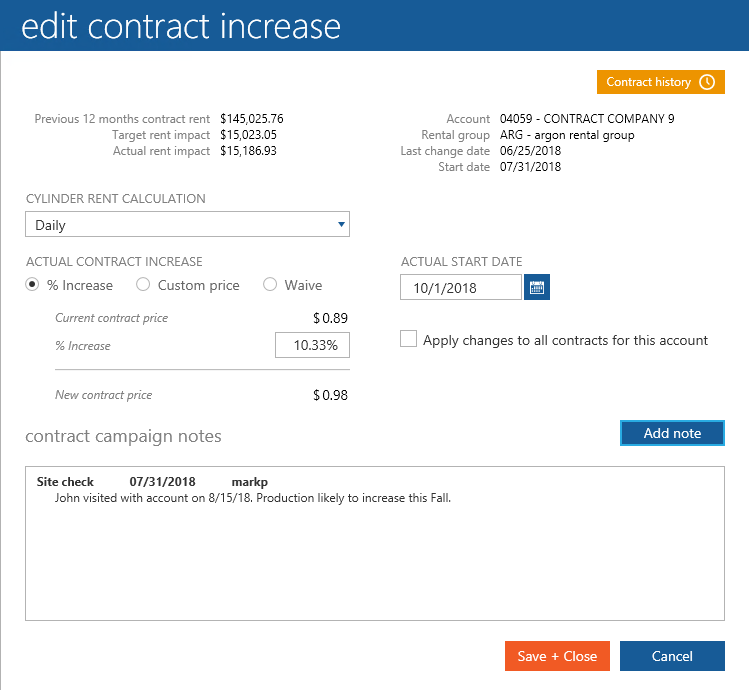
3. Edit price changes and add notes.


