There isn’t enough time in the day to address each task and tedious obligation in your business. It requires strict discipline and attention to detail to maintain an orderly schedule. Cute kitten calendars are often filled up with endless notes and reminders of daily priorities. For most business leaders, an all-in-one tool to achieve their day-to-day goals is hard to find.
TIMS Task System puts away the sticky notes and provides a dynamic solution for your staff to tackle assignments and establish follow-up reminders. Notate an item of work, assign, reassign and follow-up dates for the task to be completed. View and organize tasks to be completed at a later date. Manage outstanding and overdue tasks system-wide. Take care of friendly reminders and responsibilities through the TIMS Task System.The Task Management System and the Notes System are close relatives. Newly added notes entered in A/R Manager, Customer Centric Inquiry (CCI), Intake Notes System, and Order Entry can have a follow-up task associated to them.
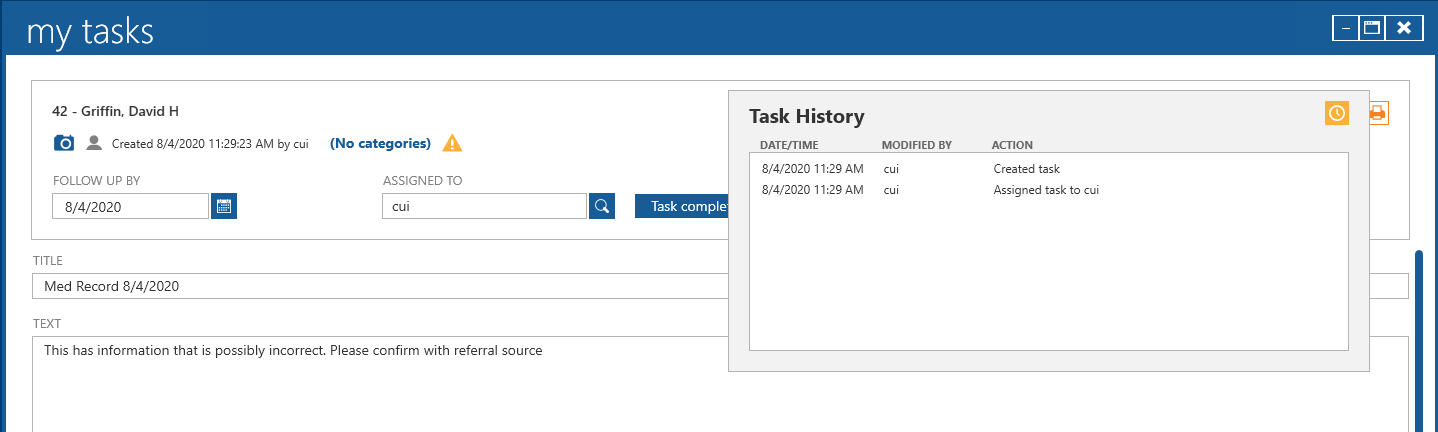
Establishing Responsibilities
TIMS users can be reassured that your follow-up work is tracked and recorded. If you’re logged into the TIMS system, you’ll be able to view the number of follow-up tasks assigned to an individual on the main menu from the “My Tasks” tile, and easily manage the assigned work from a task window in real-time. The task can be assigned to a specific user or remain unassigned until the user who is doing the follow-up work is known.
Automation
When utilizing Workflow, users can kick-off predefined tasks automatically. Whether you intend to schedule a delivery or trigger a 30-day customer satisfaction follow-up call, it’s completely automated. Automated tasks can be created for individuals and entire teams.
Easy Access
Users can access the task window from the quick menu of their assigned tasks at any point while working in the TIMS System.
Two Basic Modes
Supervisors can enter items of work into the Task Management application. They can assign users, as well as organize and monitor the work for their team members.
Individuals can view work assigned to them by others and enter in any personal tasks and reminders. They can also reassign follow-up tasks to other team members. The system can streamline a company's operations by being integrated into the TIMS menu. A tool that provides communication of follow-up work that needs to be completed is also provided. The means to manage and monitor the work being performed by all employees can be conveyed through this tool.
The TIMS Task System will help you to streamline your day-to-day processes and gain efficiencies in all areas of your business. 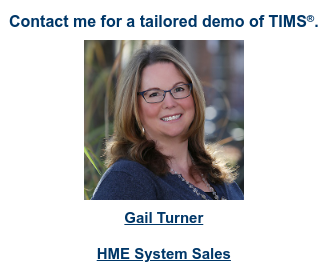
Last updated March 25, 2021.

