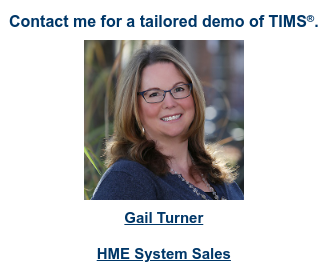KPIs Can Help You Make The Year Your Most Successful Year Yet!
January is just around the corner, and we all know what that means! It's time to take stock of our successes and ... ahem ... "areas in need of improvement," and set goals for the next 12 months. Sure, strive to exercise more, eat better, or finally finish that crocheted blanket you started two years ago. But, what about resolutions for your HME/DME business?
One way to start thinking about goal setting for your business is by making sure you're tracking the right metrics. Here are eight key performance indicators (KPIs) you can look at as you step up your game, and two ways to calculate them: by hand and with the TIMS Software reports you can run to even more quickly identify where your business stands.
Note: Some of the KPIs below use allowable billing in their formula. Allowable billing can be determined by adding purchase charges and rental charges, and subtracting contractual adjustments.
- Days Sales Outstanding (DSO): the number of days between the date of service and the date of payment, or average amount of time it takes you to collect revenue. Calculate DSO by dividing your total A/R balance by your average daily billing (allowable billing divided by number of days). In TIMS, you can use the "Days Sales Outstanding Report" to determine your DSO.
- 90+ Day A/R Percentage: the percentage of your A/R that is aged beyond 90 days. Calculate 90+ Day A/R Percentage by dividing the sum of all of your aging buckets over 90 days by your total A/R balance. In TIMS, you can use the "A/R Aging Report" to determine both your 90+ Day A/R and your total aging A/R.
- Payment Rate: the percentage of allowable billing that you collect on average. For example, if your payment rate is 80%, that means you’re collecting $0.80 on every dollar you bill. Calculate Payment Rate by dividing payments received by your allowable billing. In TIMS, use the "Reimbursement Report" to determine your Payment Rate, which includes insurance transfers.
- Write-Off Rate: the percentage of your allowable billing that is adjusted off of your A/R each month as bad debt. Calculate your write-off rate by dividing your write-offs by your allowable billing. In TIMS, use the "A/R Adjustments Report" and limit your results to bad debt write-offs. Then calculate your Write-Off Rate by dividing your write-offs by your allowable billing (which can be pulled from the "Sales History Report").
- Adjustment Rate: the allowable adjustments taken during cash posting and billing errors or re-billing adjustments. Calculate Adjustment Rate by dividing your adjustments by your allowable billing. In TIMS, run the "A/R Adjustments Report" for all adjustments, subtract bad debt write-offs, and divide by the allowable billing pulled from the "Sales History Report."
- Denial Rate: the percentage of claim lines that are denied each month on average. Calculate Denial Rate by dividing your number of denials by the number of claim lines billed. In TIMS, use the "Claim Denial Report" to determine your Denial Rate.
- Open Order Days: the number of days worth of orders that are tied up as open, or non-confirmed, orders. To calculate Open Order Days, divide your number of open orders (you can find this in the "Open Orders Report" in TIMS) by the number of orders created, then multiply by the number of days.
- Hold Days: the number of days worth of allowable billing that is tied up in your on-hold A/R (whether it's because you're waiting for prescription approval, a prior authorization hold, or some other reason). To calculate Hold Days, first determine your total hold (the sum of holds of all types in your system). In TIMS, you can use the "Claim Validation Report" to determine your total hold amount. Then divide the total hold by your monthly average allowable billing and multiply by 30.
Seem overwhelming? Start by tracking one KPI that matters most to you. You'll be able to use your own data to spot trends and understand how your business is performing, thereby making more informed decisions about your operations and the potential gaps that should be addressed.
The reporting features in TIMS Software make tracking your KPIs even easier and more efficient: you can access your data any time, customize your reports, and conveniently save them to your favorites for easy retrieval.
 Special thanks to our partner, Prochant, for their contributions to this blog. Prochant works to deliver greater profitability to HME providers by combining superior processes with highly-skilled specialists. Prochant audits existing front and back-office processes, rapidly implements changes, and conducts proactive analytics to enable providers to consistently exceed industry benchmarks.
Special thanks to our partner, Prochant, for their contributions to this blog. Prochant works to deliver greater profitability to HME providers by combining superior processes with highly-skilled specialists. Prochant audits existing front and back-office processes, rapidly implements changes, and conducts proactive analytics to enable providers to consistently exceed industry benchmarks.
This article was originally written by Patty Harrison of Computers Unlimited. Published 2018-12-21. Modified 2021-11-2.