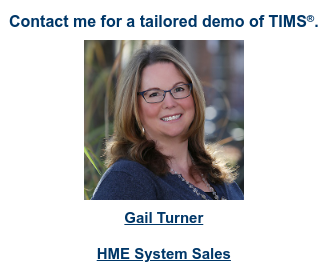When asked to describe the A/R adjustment approval process, the words "delightful" or "painless" are rarely expressed. However, when TIMS Software enters the equation, opinions swiftly change.
TIMS allows supervisors to approve adjustments to A/R over a certain amount. Flexibility is a relative term, but remains essential to define approval amount levels. Plus, the ability to assign appropriate individuals to review adjustments in each amount level offers further flexible authority. TIMS provides these and additional conveniences during the adjustment approval process.
Dollar Amount Approval
The A/R Adjustment Approval is used to correctly define adjustment approval levels. It also allows users to properly determine authorized figures to approve adjustments. Find virtual ease as ranges based on dollar amount are defined, and designated users are assigned to approve the A/R adjustments based on a defined range.
Ability to Review, Approve & Deny
Review, approve and deny the adjustments that require approval from a worklist application.
Communication
Communicate a denial to the collection agent with a task to correct, resubmit or delete the adjustment.
Visibility
Monitoring applications provide visibility to adjustments pending approval by total amount and age, and by the user who made the adjustment by batch and by assignment.
Manage the adjustments approval process within TIMS, instead of relying on email, reports, or paper forms.
Last updated July 12, 2021.